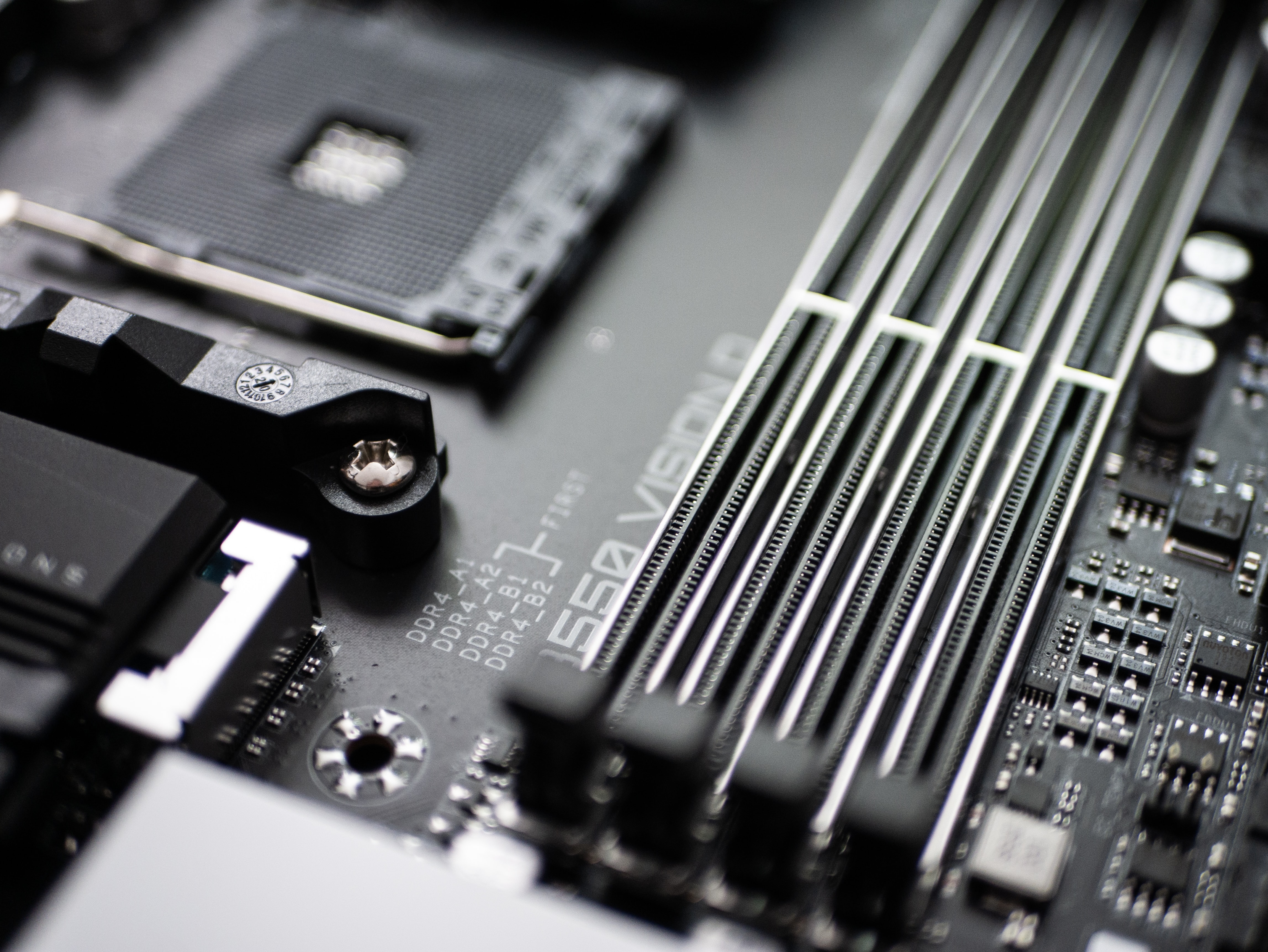We released Inspektor Gadget v0.5.0 some days ago. This release took some months of work, and it is by far our biggest release ever. In this blog post we go through the new features and relevant changes in this version.
Better gadgets categorization
We reorganized the kubectl-gadget CLI, grouping the different gadgets into categories. The motivation for this change is as follows.
- Improved user experience : Categorizing gadgets provides a marked improvement over the previous large list of gadgets, that was confusing as to what each gadget does and how it relates to other gadgets.
- Consistency across similar gadgets : All gadgets in a category should have the same interface and behavior. Once you learn to use one gadget in a category, there should be no additional effort to use other gadgets in the same category.
- Encouraging discovery : By clearly communicating usage and making interfaces and behavior consistent, the barrier to exploring other gadgets should be reduced and doing so encouraged.
- Future expansion : We have lots of ideas for new gadgets and use-cases. This new structure allows the project to grow in a clear and consistent way.
The following categories have been introduced. Please note that all names and categories are preliminary. Your input is welcome as we look to stabilize these moving forward.
advise
The advise gadgets suggest different system configurations by capturing
and analyzing data from the host. For instance, the advise seccomp-profile gadget captures the different system calls performed by
a container and suggests a seccomp profile for it. The advise network-policy gadget works in a very similar way, it captures network
connections and suggests a Kubernetes network policy to apply.
audit
This audit gadgets help to audit specific functionalities or security
settings. For now, we only have the audit seccomp gadget. Other auditing
gadgets will follow in the future.
profile
The profile gadgets provide a way to measure the performance of a
sub-system. These gadgets capture system events for a period and then
print a report. With this release we have two gadgets in this category,
profile block-io and profile cpu.
snapshot
The snapshot gadgets capture and print the status of a system at a
specific point in time. In this category, we have the snapshot socket
and snapshot process gadgets.
top
The top gadgets show the current activity sorted by the highest to the
lowest in the resource being observed, generating the output every few
seconds. This category is composed of three gadgets: top block-io, top file and top tcp.
trace
The gadgets in the trace category capture and print system events. All
previous “snoop” gadgets fall into this category, for instance execsnoop
is now invoked as trace exec, opensnoop as trace open and so on.
New Gadgets
This new Inspektor Gadget version includes a bunch of new gadgets.
audit
We introduced a new secomp gadget to this category.
seccomp
The audit seccomp gadget allows us to see the syscalls that are being
blocked by a seccomp profile. Please follow this
guide
to get more details about it.
trace
We added multiple gadgets to this category:
signal
This gadget traces signals sent in the system and can help identify what’s killing a process or surface when they are dying due to a segmentation fault. This guide has an example of how this can be used.
oomkill
This gadget allows us to understand when a process is killed by the oom killer. Please check this guide to get all the details about it.
sni
The sni gadget is used to trace the Server Name Indication (SNI) requests sent as part of TLS handshakes. This guide contains an example of how to use it.
fsslower
The fsslower gadget can be used to list I/O operations that take longer than a given threshold. Please follow the guide to get more information about its usage.
top
We added a new file gadget to this category.
file
top file shows a list of files with the highest read/write operations.
Check out its
guide
to get more insights.
Move Inspektor Gadget to its own namespace and use RBAC
Before this release, we were deploying the Inspektor Gadget DaemonSet to the kube-system namespace. This approach was rather intrusive, so we moved it to a different namespace. Starting from this version, Inspektor Gadget is deployed to its own gadget namespace, and we used RBAC policies to give it access only to the resources it needs.
This change can cause some problems if Inspektor Gadget v0.5.0 is
deployed on the cluster without removing a previous installation. Please
be sure to remove Inspektor Gadget from the cluster before installing a
new version, this can be done by running kubectl gadget deploy | kubectl delete -f - if you have kubectl-gadget < v0.5.0 or using
kubectl gadget undeploy if you have a version >= v0.5.0.
Implement the gadgets control plane in Golang
Many of the Inspektor Gadget gadgets are based on BCC tools. Our initial approach was to execute those tools directly from Inspektor Gadget, parsing their output. This approach had many complications: the size of the container image is big because there are many binaries, we need to parse the output of tools that can change with newer versions, and we need to maintain a BCC fork with some customizations.
Given all those challenges, we decided to try a different solution: implement the user space part (control plane) of those gadgets directly in Golang. We use the cilium/ebpf library to handle the eBPF objects and rely on CO-RE (and BTFGen) to run on different kernel versions.
This has also allowed us to more easily improve consistency across gadgets; unifying the behavior of many of our gadgets that were subtly different before.
How to Update
The first thing to be done is to remove the old version from the cluster:
kubectl gadget deploy | kubectl delete -f -
Then, update the kubectl-gadget plugin. If you are using krew, run
kubectl krew upgrade gadget to update it, otherwise download the file
for your platform from the release assets and copy it to a location
where it can be found by kubectl. For instance, if you are running Linux
on an amd64 machine:
wget https://github.com/inspektor-gadget/inspektor-gadget/releases/download/v0.5.0/kubectl-gadget-linux-amd64.tar.gz
tar xfz kubectl-gadget-linux-amd64.tar.gz
sudo cp kubectl-gadget /usr/local/bin/kubectl-gadget
You can now deploy the new version to the cluster:
kubectl gadget deploy | kubectl apply -f -
Please check the release notes of the v0.5.0 release to get a detailed list of the changes introduced in this version.